If you’ve ever added a link with target="_blank" to your website, you probably thought you were doing something helpful. After all, opening a link in a new tab means visitors don’t lose their place on your site. It’s good for user experience.
But here’s the part most people don’t realize: every time you use target="_blank", you’re potentially opening the door to security risks and leaking referral data you didn’t mean to share.
That’s where rel="noopener noreferrer" comes in. It might look like a random string of code most developers toss in, but it’s actually a powerful safeguard. It prevents phishing tricks like tabnabbing, protects your visitors’ privacy, and even ensures your analytics stay accurate.
What Is rel="noopener noreferrer"?
Let’s start with the basics.
The rel attribute in HTML tells the browser the relationship between your page and the page you’re linking to. You’ve probably seen rel="nofollow" or rel="sponsored" before. Those are instructions to search engines about how to treat a link.
rel="noopener noreferrer" works differently. It’s designed to handle browser behavior and security rather than SEO signals.
noopener: Prevents the newly opened page from being able to control the original tab via JavaScript.noreferrer: Prevents the browser from sending referrer information (like the URL of your page) to the site you’re linking to.
You can use them together (rel="noopener noreferrer") or separately, depending on your needs.

Why Does This Matter?
Whenever you add target="_blank" to a link, you’re telling the browser: “Open this page in a new tab.” Seems harmless enough, right?
The issue is that the new tab has access to the window.opener property in JavaScript. That means the site you linked to could actually manipulate the page your visitor came from.
This creates a security vulnerability called tabnabbing.
What is Tabnabbing?
Imagine this scenario:
- A visitor clicks a link on your site to a shady page that opens in a new tab.
- That page uses JavaScript to change your original tab to a fake login page (for Gmail, Facebook, or even your own site).
- When your visitor goes back to the original tab, they see what looks like a legitimate login page and enter their credentials.
Boom your visitor just got phished, and it happened because you didn’t protect your links.
That’s why rel="noopener" is so important. It cuts off the connection between the new tab and your site, blocking tabnabbing before it can happen.
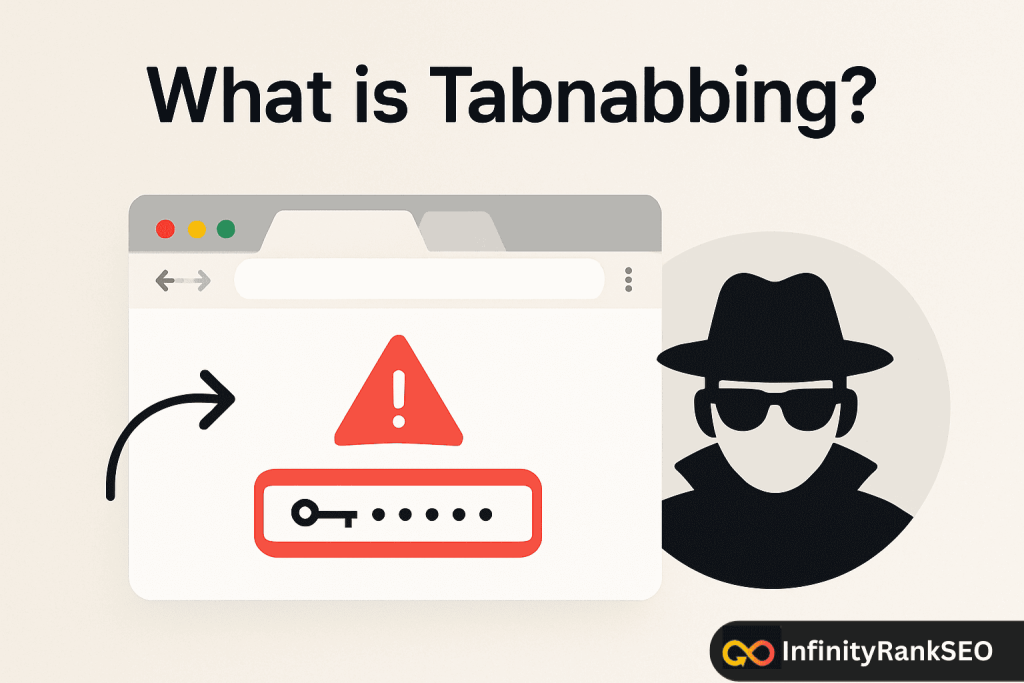
Breaking Down the Attributes
1. rel="noopener"
- Purpose: Security.
- How it works: Tells the browser not to allow the new page to access the
window.openerproperty. - When to use it: Any time you use
target="_blank".
2. rel="noreferrer"
- Purpose: Privacy.
- How it works: Prevents your site’s URL (the “referrer”) from being passed along to the new site.
- When to use it: If you don’t want other sites to know where traffic came from.
3. Why Combine Them?
Most developers use both together (rel="noopener noreferrer") for maximum protection. Some browsers automatically apply noopener when you use noreferrer, but not all of them. Using both covers all your bases.
How to Add rel="noopener noreferrer"
Here’s a simple example:
<a href="https://example.com" target="_blank" rel="noopener noreferrer">Visit Example</a>
That’s it. One extra attribute, and you’ve made your link safer.
If you’re running WordPress or another CMS, most modern versions automatically add rel="noopener noreferrer" to external links that open in a new tab. But it’s still worth checking.
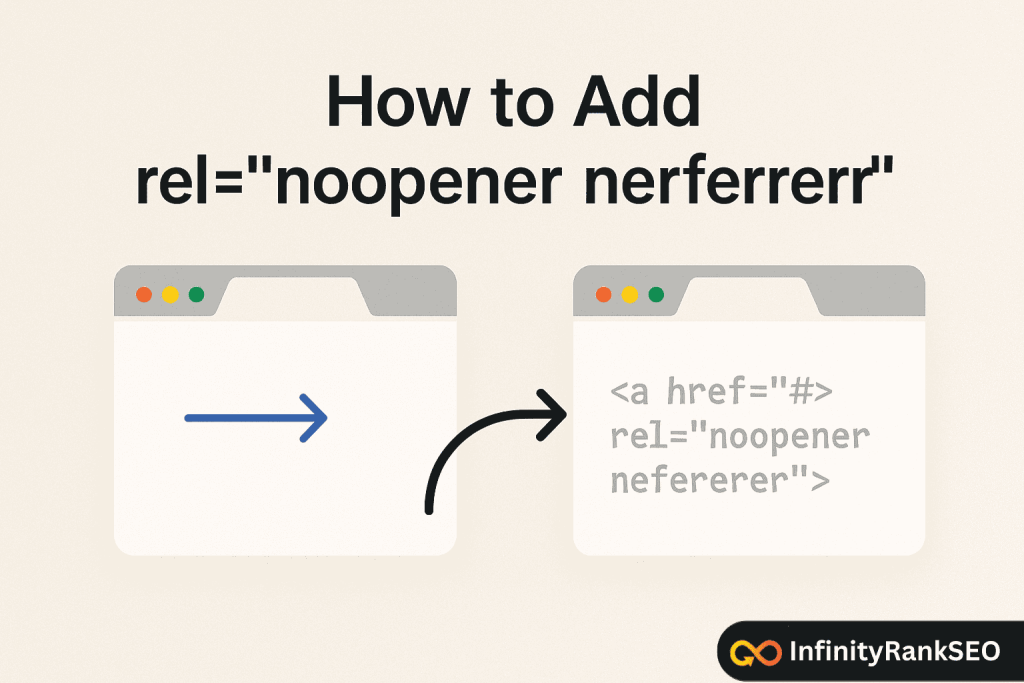
Does This Affect SEO?
This is one of the most common questions I hear. Business owners worry that adding noreferrer might stop referral data from showing up in Google Analytics, or that it might affect rankings.
Here’s the good news:
- Search engines: Google has said that
noopenerandnoreferrerdon’t harm SEO. They don’t affect PageRank, link equity, or how links are crawled. - Analytics: If you use
noreferrer, the destination site won’t see your URL as the referrer. That could matter if you want to show up in referral traffic reports—but it won’t affect your own data.
So the short answer: adding rel="noopener noreferrer" won’t hurt your SEO. If anything, it protects your site’s credibility.
Common Mistakes to Avoid
Forgetting to add it on target="_blank" links.
This is the most important use case. Always pair target="_blank" with rel="noopener noreferrer".
Using only noreferrer.
That protects privacy but not security. Without noopener, tabnabbing is still possible.
Adding it unnecessarily.
You don’t need noopener noreferrer on internal links that don’t use target="_blank".
Final Thoughts
Adding rel="noopener noreferrer" might seem like a small, technical detail. But it’s one of those details that can have a big impact.
Think of it this way: you wouldn’t leave your office unlocked just because “nothing bad has happened yet.” The same applies to your website. By taking two seconds to add this attribute, you’re protecting your visitors, your brand, and your data.
Frequently Asked Questions (FAQs)
Do I need both noopener and noreferrer?
Yes, in most cases. noopener protects against tabnabbing, while noreferrer protects privacy. Using both is a best practice.
Will this break my analytics?
If you use noreferrer, referral traffic won’t show up for the destination site—but your own analytics (like Google Analytics tracking your visitors) won’t be affected.
Is this the same as nofollow?
No. nofollow is an SEO directive. noopener and noreferrer are about security and privacy.
Should I use this on internal links?
No. Internal links usually don’t need target="_blank". If you’re opening your own pages in new tabs, noopener isn’t necessary.
Do all browsers support it?
Yes, modern browsers support both attributes. Older browsers may ignore them, but the majority of your visitors will be protected.




