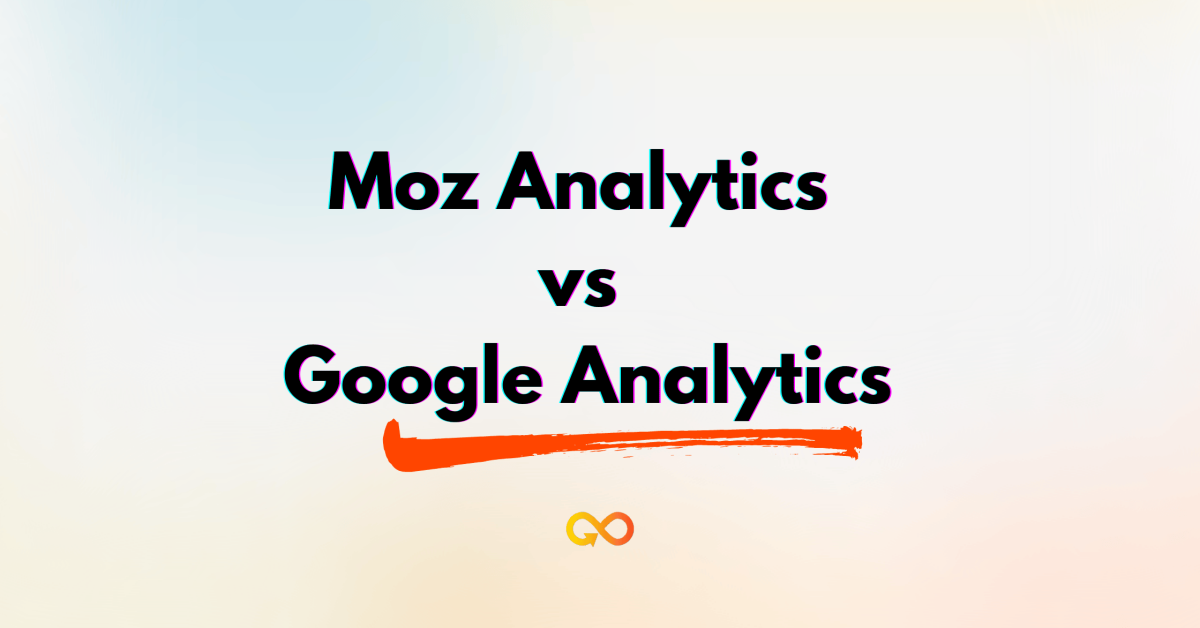If you’re running a business online, you’ve probably asked yourself this question: Should I rely on Google Analytics or invest in something like Moz Analytics (now part of Moz Pro)?
Both tools promise insights. Both are widely respected. But they’re not the same. Google Analytics tells you what’s happening on your site, while Moz Analytics shows you why it’s happening and how to improve your SEO.
Why This Comparison Matters
Analytics is overwhelming if you’re not sure what you’re looking at. You log in, see graphs, bounce rates, keywords (well… not so much anymore), and wonder: What do I actually do with this?
Here’s the deal:
- Google Analytics (GA) is a free powerhouse for measuring user behavior, traffic, and conversions.
- Moz Analytics (part of Moz Pro) focuses on SEO performance, tracking your site’s visibility, backlinks, and keyword rankings.
If GA is like a fitness tracker that shows your steps, calories, and heart rate, Moz is the personal trainer that tells you which exercises to do to get stronger.
What Is Google Analytics?
Google Analytics (GA) is the industry standard for measuring what happens on your website.
- Who visits your site (location, device, demographics).
- How they got there (search, social, ads, referrals).
- What they do once they’re on your site (pages viewed, time spent, conversions).
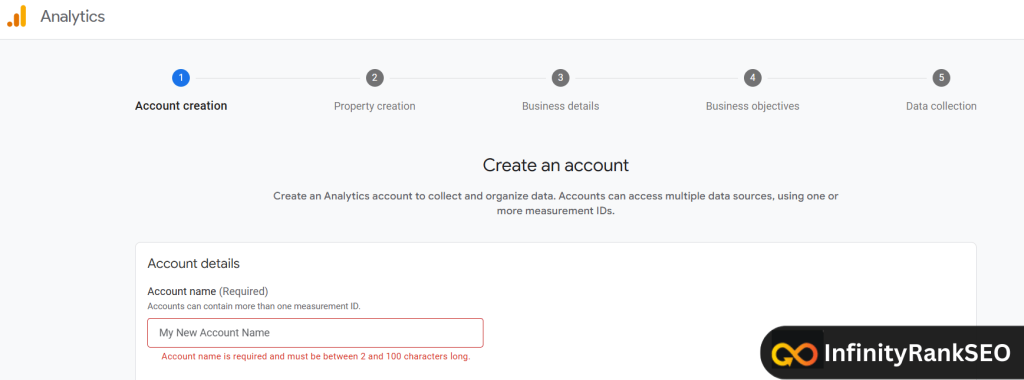
What Is Moz Analytics (Moz Pro)?
Moz Analytics (rolled into Moz Pro) is an SEO-focused analytics suite.
- Keyword rankings: See how you’re performing across search engines.
- Backlink tracking: Monitor who’s linking to you (and whether those links are helping).
- Site crawl reports: Spot technical SEO issues.
- Domain metrics: Track your Domain Authority and compare against competitors.
Imagine you notice a traffic dip in GA. Moz Pro can tell you:
- Which keyword rankings slipped.
- Which backlinks you lost.
- Whether a crawl issue (like broken pages) might be dragging you down.
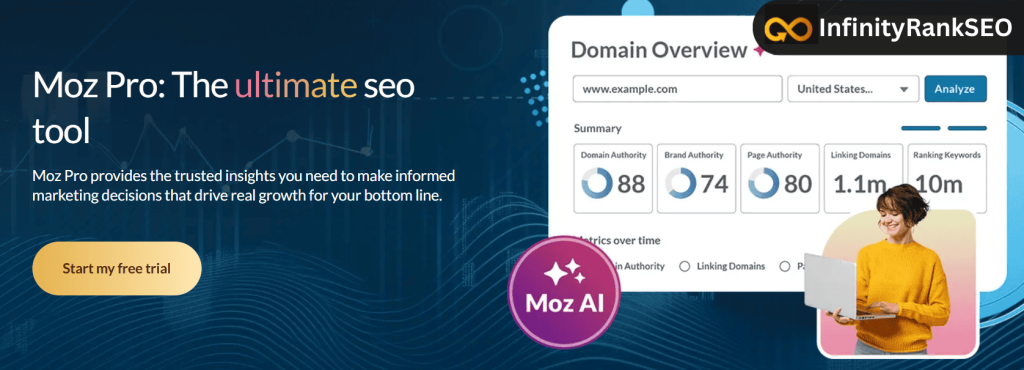
Moz Analytics vs Google Analytics: Side-by-Side
| Feature / Focus | Google Analytics | Moz Analytics (Moz Pro) |
|---|---|---|
| Primary Purpose | Tracks user behavior & traffic sources | Tracks SEO performance & visibility |
| Cost | Free (GA4) | Paid (plans start around $99/month) |
| Keyword Data | Limited (since “not provided”) | Detailed ranking reports |
| Backlink Analysis | None (use Search Console) | In-depth link metrics & DA score |
| Conversion Tracking | Strong (funnels, goals, e-commerce) | Limited (SEO-focused, not CRO) |
| Competitor Insights | Minimal | Strong (compare DA, keywords, links) |
| Best For | CRO, traffic attribution, ad tracking | SEO strategy, link building, keyword growth |
Quick takeaway: Use GA for conversion rate optimization (CRO). Use Moz for SEO optimization.
Google Analytics vs Moz Pro: Different Strengths
Let’s dig deeper into how these two tools complement each other.
1. Conversion Rate Optimization (CRO) with GA
If you’re trying to improve sign-ups, purchases, or downloads, Google Analytics is the tool you need. You can:
- Set up goals (e.g., 100 newsletter signups).
- Track funnels (see where users drop off).
- Attribute conversions to ads, organic traffic, or referrals.
Example: You run an e-commerce store. GA shows 70% of people abandon their cart. That’s not an SEO issue that’s CRO. Moz won’t help much here, but GA gives you the data to act.
2. Keyword Rankings with Moz Analytics
Google Analytics stopped showing organic keywords years ago (“not provided” syndrome). Moz fills that gap. It shows:
- Which keywords you rank for.
- How rankings move over time.
- Which competitors are ahead of you.
Example: Your GA shows organic traffic dropped last month. Moz reveals it’s because you lost top-3 rankings for two high-volume keywords. That’s actionable insight.
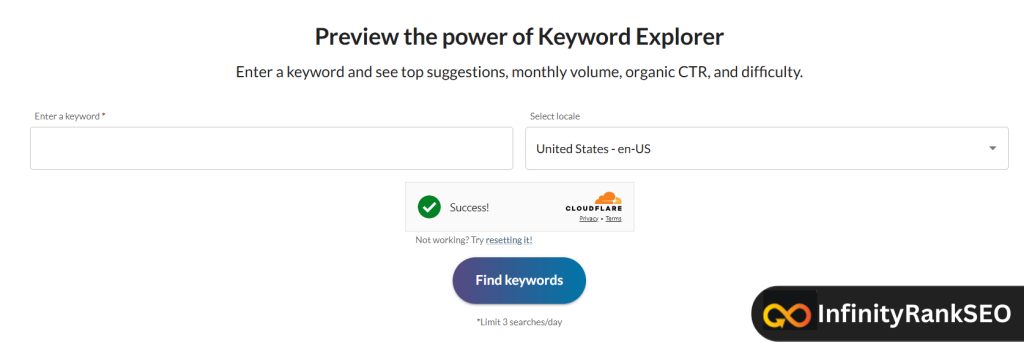
Moz Analytics vs Google Search Console
You might be wondering: If I already have Google Search Console (GSC), do I need Moz?
Here’s the breakdown:
- GSC: Free tool straight from Google. Shows impressions, clicks, crawl errors, indexing issues.
- Moz Analytics: Paid, third-party tool. Goes deeper on competitor research, Domain Authority, and link metrics.
Think of GSC as your car’s dashboard. It tells you when there’s a problem. Moz is like a mechanic’s diagnostic tool that digs deeper and compares your car to others on the road.
Moz Pro vs SEMrush vs Google Analytics
Another common question: Why Moz and not SEMrush?
- Moz Pro: Known for its clean interface and Domain Authority metric. Great for keyword tracking, link analysis, and competitor benchmarking.
- SEMrush: Broader toolset. Covers SEO, PPC, social media, content marketing. More of an “all-in-one” suite.
- Google Analytics: Still your go-to for CRO, user behavior, and ad tracking.
If SEO is your main focus, Moz Pro is simpler and easier to learn. If you’re managing SEO + ads + content at scale, SEMrush might be worth the extra cost.
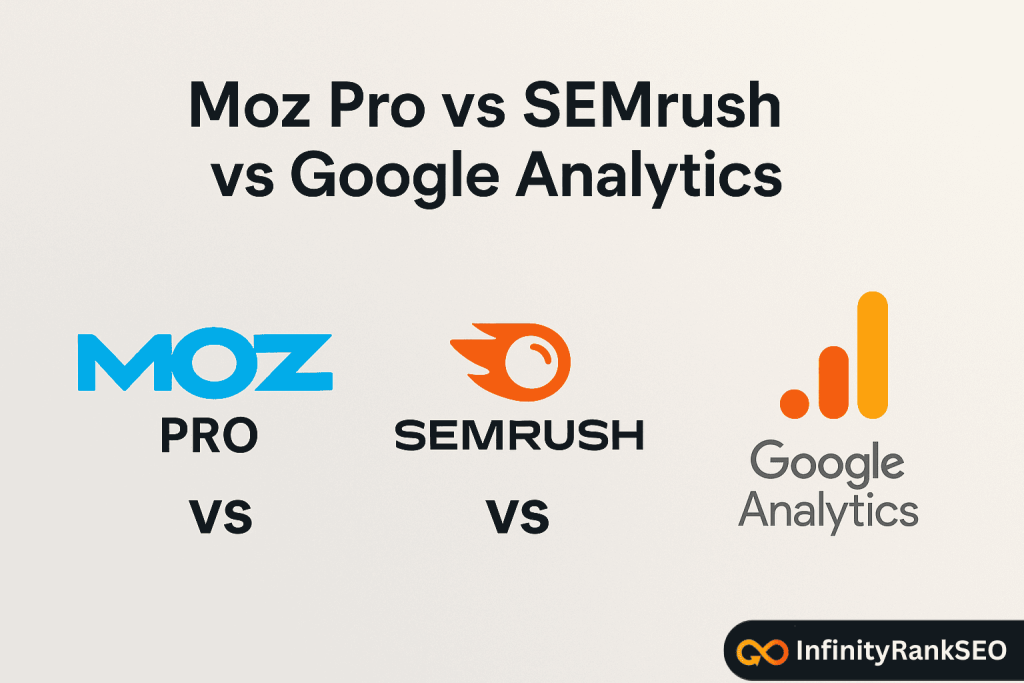
When to Use Google Analytics
- You need to measure ROI from campaigns (Google Ads, email, social).
- You want to improve conversion rate optimization (CRO).
- You’re tracking visitor behavior (where they came from, what they clicked, how long they stayed).
When to Use Moz Analytics (Moz Pro)
- You’re focused on SEO growth and need keyword + backlink insights.
- You want to track competitors and compare domain strength.
- You need to identify technical SEO issues before they hurt rankings.
When to Use Both Together
Honestly? The smartest play is to use both.
Here’s a workflow I recommend:
- Start with GA: Notice traffic is down.
- Check GSC: Confirm if impressions/clicks also dropped.
- Jump to Moz: Identify whether rankings slipped or backlinks disappeared.
- Act: Fix technical issues, build new content, or start outreach.
- Circle back to GA: Measure if traffic and conversions recovered.
This way, GA gives you the symptoms, Moz diagnoses the cause, and your SEO strategy becomes proactive instead of reactive.
Final Thoughts
Here’s the bottom line on Moz Analytics vs Google Analytics:
- Google Analytics is essential for traffic, behavior, and conversion insights.
- Moz Analytics (Moz Pro) is essential for SEOtracking rankings, backlinks, and domain strength.
If you’re serious about digital growth, you don’t pick one you use both. GA tells you what’s happening. Moz tells you why it’s happening and how to fix it. Together, they give you the full picture.
FAQs:
Is Moz Analytics better than Google Analytics?
Not betterdifferent. GA tracks traffic and conversions, Moz tracks SEO visibility.
Can Moz replace Google Analytics?
No. Moz doesn’t show user behavior or CRO data. Use it alongside GA.
How much does Moz Pro cost?
Plans start around $99/month, while Google Analytics is free.
Is Google Analytics enough for SEO?
It helps, but without Moz or similar tools, you’ll miss keyword rankings and backlink insights.
What about Google Ads and Moz?
Google Ads integrates with GA seamlessly. Moz doesn’t track paid campaigns.